Wednesday, September 16, 2009
[I did a post awhile back for an academic/society blog I belong to on how to add blogs to Google Reader. I'm stealing that information here.]
Google Reader lets you subscribe to this blog's updates-feed, so you can read the blog posts (as they're posted) in one location. Plus, Google Reader will keep track of which posts you have and haven't read!
Instructions
- Get a Google account. If you have a Gmail account, this step is already done!
- Go to Google Reader.
- Click the 'Add a subscription' button in the upper left:
- Type the blog-to-be-added's URL (http://byov.blogspot.com/) into the little pop-up textbox:

- Click the 'Add' button just right of the textbox.
- You've added the blog to your Google Reader Feed! Now just visit Google Reader anytime you wish to read the blog, and it will tell you which posts are new.

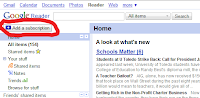







0 comments:
Post a Comment